
A clear and practical workflow for DaVinci Resolve.

Set Up Color Management
Convert to Rec.709 - Use a Color Space Transform (CST) node to convert your LOG footage to Rec.709. For example, I convert S-Log3 to Rec.709 Gamma 2.2. The gamma setting depends on your monitor - if you're unsure, it's likely displaying Gamma 2.4.
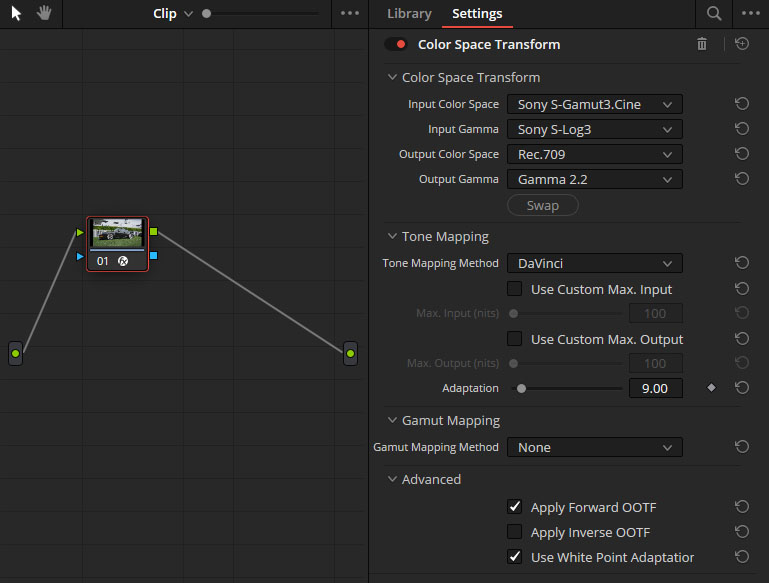
Although the Rec.709 transform typically comes last in a grading pipeline, we apply it first here to view an accurate representation of the image during grading.
This Rec.709 conversion is always the starting point.
If your image doesn’t look good after this step, the issue is likely with your exposure, white balance, or CST settings.
Make Basic Corrections
Create two nodes before the CST node for white balance and exposure adjustments.
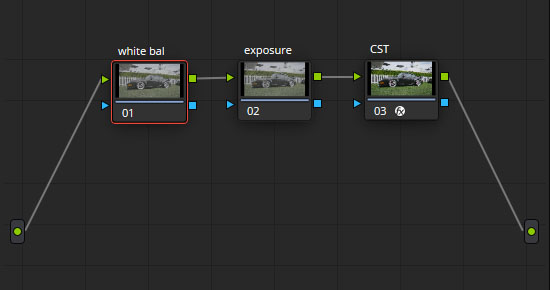
White Balance - Adjust white balance using a node set to Linear Gamma. I recommend using the Gain wheel in the Primaries tab to remove any color casts. Ideally, white balance should be set correctly in-camera. Since LOG is not RAW, the white balance is partially baked in-so avoid drastic corrections where possible.
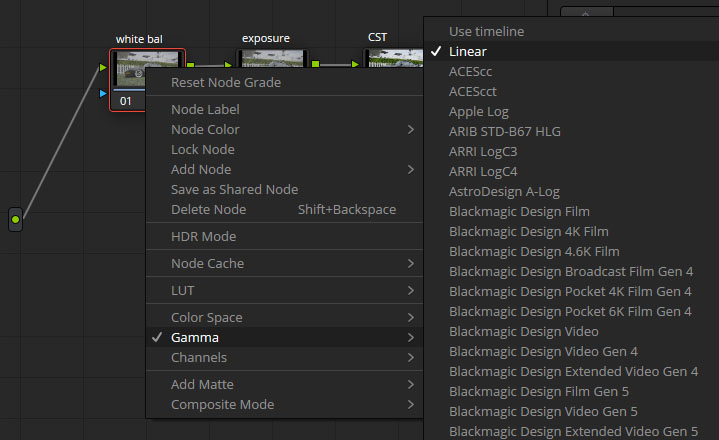
Exposure - Correct exposure using the Global Exposure slider in the HDR Color Wheels tab. Minor contrast adjustments can also be applied here.
Make sure the HDR tab is set to the correct color space and gamma (e.g., S-Log3) so Resolve processes the exposure properly.
Apply Creative Looks
At this stage, you should have a technically accurate image. Now, it’s time to bring it to life with a stylized look.
Subtractive Saturation - Boost color while preserving density and realism. If you’re using the DaVinci Film Look Creator tool, try the Subtractive Saturation slider.
Alternatively, you can download my free Filmic Color Boost LUT, designed to add rich, filmic saturation without harsh clipping. Apply this after the CST node.
Film Print Look - Film print LUTs are a staple for achieving cinematic color. For this clip, I’m using my own Film Print LUT designed specifically for automotive footage, with a focus on subtle contrast, natural color, and a refined filmic tone.
With over 400 LUT packs already sold in the portrait space (view here), I'm now bringing that same filmic, refined color science to the automotive world. This LUT is the result of years of practical grading, built to enhance your footage without overprocessing, and to deliver a clean, cinematic finish.
Halation - Use it sparingly. Halation is the glowing edge effect seen in film, caused by light scattering within the layers of emulsion. It adds atmosphere, but less is more. I'm working on a Halation plugin, stay tuned.
Other work graded using this same technique: